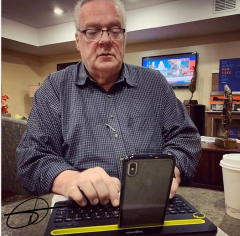Controlling Your Facebook Jungle
Quickly, you decide to join the social media maelstrom of Facebook. Just as quickly you are overwhelmed as your dozens, hundreds and thousands of friends descend on you in a shark feeding frenzy of blood in the water! Yours!
Several years ago I felt my Facebook experience was getting out of hand so I grabbed the bull by the horns, wrestled him out of the china cabinet, and kicked him to the street. No one was going to overwhelm my delicate pathway to the masses!
How do you control your new jungle? Poison? Machete? Fire? No… It’s much more simple and humane if you simply understand the social world you have entered!
Now, Facebook changes the rules every so often, so you may have to revisit your strategy just as frequently, but there is a way to control the jungle!
All you need to know are the steps to controlling your experience.
One main thing to remember, the experience is different on the mobile apps. If you really want control, you will learn it from your browser experience the best, and then apply your skills to the mobile experience.
Get to know your Settings
Do not disclose more of your personal information than absolutely necessary. Under the Settings menu are the wide ranging options that let you control who can see your information.
Here are some general thoughts on the various settings.
- General: I use a backup email address that is not my main email address, and I do not share it on Facebook! That way I know communication is coming from the Facebook administration and its varied connections. This also means that my inbox doesn’t look like a trash heap!
- Privacy: Here you control who sees what. I control who sees my Friends List, who can look me up, and by which method. I do not share my birthday, phone number, or email address! If you know me or need to reach me, then a Facebook message will do the trick.
- Timeline and Tagging: I do not allow anyone to post to my News Feed without me first approving it, and then only I can see what these friends will post. Even if I’m mentioned in a Friends posting, I still control what comes to my News Feed.
Control What Happens To Friend Requests
First things first, many want to be my “friend” even though I do not know who they are. If you are okay with this, then these simple rules will apply to everyone equally. Now, be careful who you tell this to – but I do not follow anyone! These rules keep my News Feed under my control, even if you are my dearest bride!
- Accept the friend but IMMEDIATELY click the Unfollow button. This does not sever your connection with them, however, it does keep them from showing up and cluttering your News Feed. To totally remove them from your acceptable connections, you can do what small minded people have done to me… “Block” or, be like others who are simply cleaning up their thousands of connections and simply “Unfriend”.
- Then, IMMEDIATELY, I put the Friend into a Friends List where I am in control of who is in the group. I group people by where I knew them, or who they are. Friends List are made by YOU. You get to name the List. I have names for Places (Alaska, Channelview, Humble, etc.) and other logical Groupings (Ministry, FCL, Washington District), and various other Associations that work for me (Education, Writers, Business).
For example, a close Family member (parents, kids, siblings, etc.) goes into my Family Group, and distant family (cousins, aunts, uncles and those we claim and those we are just getting to know) goes in my Extended Family Group. That way, when I click on the Group or List for Family or Extended Family, then only those in this Group show up in my News Feed.
Here’s the thing. I believe Facebook is poised to take over the internet browsing world. It may be that they will become the AOL and CompuServe of our past – total control over the web experience. I may be stretching this a little, but they keep adding things to keep you living inside their application and give you fewer reasons to leave it.
I will add to this list as my experience expands. Do you have any tips you would care to share?